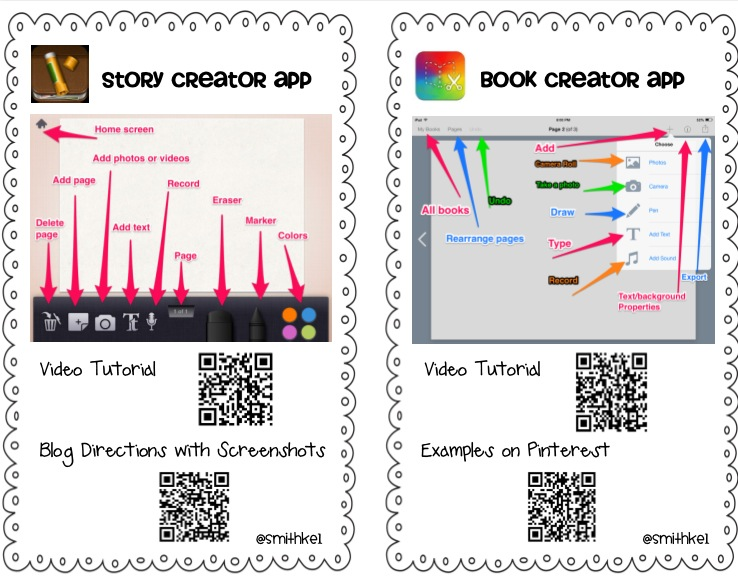I found this blank clock face as a freebie on TPT. Click here to grab a copy for yourself.
Thursday, March 20, 2014
Telling Time on the iPads
Our first grade standard for telling time is tell and write time in hours and half-hours using analog and digital clocks (1.MD.B.3). One way we practiced on the iPads was in the Explain Everything app. I sent the students a blank clock face in the Showbie app. My students opened the blank clock in the Explain Everything app. Then I would tell them a time and they would create the hands on the clock to show the correct time. We also sang "What does the Clock Say?" as we practiced telling and writing time.
Tuesday, March 18, 2014
Pronouns ThingLink
We have been learning about pronouns this past week. I thought I would share some resources I found on the web for this topic. These are a few free games, songs, and activities I hope you can enjoy with your class.


Monday, March 17, 2014
Padlet
I have been trying out the website www.padlet.com with my class and with the teachers at my school. We have been researching in nonfiction text in our reading workshop lessons. As I began to model the skill of questioning in our new topic, I had the students type one wondering they had about butterflies to begin our study. They used the iPads to type onto the wall I had created on our padlet site.
Here is a screenshot with directions to help get you started with this website in your classroom. Click the image below to save the directions for yourself.
The webiste was very easy to setup and easy for the students to use. I created a QR code for the students to scan which took them straight to our wall. Then they could double tap anywhere on the screen to add their question. I displayed our wall on the SMARTBoard and the students loved seeing all the questions popup as they were typing. Here is what our wall looked like when we finished.
Here is a screenshot with directions to help get you started with this website in your classroom. Click the image below to save the directions for yourself.
Sunday, March 16, 2014
Book Creating Apps
I recently worked with teachers at my school on two free book creating apps. I've tried several book creating apps, but for the free apps these are the best ones I've found. Both apps are great and easy to use in the classroom. I prefer the Book Creator App because I feel it has a few more features and more options for exporting your books off the devices. I created this handout for our facutly. It shows a screenshot with directions for each app and QR codes to tutorials and ideas to get everyone started. Click the image below to save a copy for yourself.
Wednesday, March 5, 2014
Fiction or Nonfiction
One of our standards is to explain the major differences between books that tell stories and books that give information (RL.1.5). We have read lots of different books and talked about the craft and structure of how these types of books are different. We have analyzed different books on paper, with our Senteo clickers, and now with the iPads as well. Here are two examples from my students that were created in the Pic Collage app.
Sunday, March 2, 2014
Dr. Seuss Apps
These are some fun apps to celebrate Dr. Seuss' birthday. Also most of the Dr. Seuss book apps by Oceanhouse Media will be on sale for the week of his birthday.
 Truffula Shuffula - free
Truffula Shuffula - free
In this app, you help the Lorax match 3 or more objects.

Dr. Seuss Band - $0.99
In this app, you play different horns to the Dr. Seuss melodies.
 Dr. Seuss Camera - Cat in the Hat Ed. - $1.99
Dr. Seuss Camera - Cat in the Hat Ed. - $1.99
With this app you can take pictures with the Cat in the Hat. You can create cards to email to others as well

Lorax Garden - $0.99
In this app, you help the Lorax regrow the Truffula tree forests.
 The Official Lorax App - free
The Official Lorax App - free
With this app, you can add a Lorax mustache to your pictures. You can also make the Lorax mouth move while you talk.
5 bestselling book apps are on sale for $0.99 that are regularly $3.99-$4.99
 Cat in the Hat
Cat in the Hat
Green Eggs and Ham
One Fish, Two Fish, Red Fish, Blue Fish
Dr. Seuss's ABC
Oh the Places You Will Go
I created a handout with this fun app information to send home with my students this week and to send out to the teachers of my school. Click the picture below to grab a copy for yourself.
 Truffula Shuffula - free
Truffula Shuffula - freeIn this app, you help the Lorax match 3 or more objects.
Dr. Seuss Band - $0.99
In this app, you play different horns to the Dr. Seuss melodies.
With this app you can take pictures with the Cat in the Hat. You can create cards to email to others as well
Lorax Garden - $0.99
In this app, you help the Lorax regrow the Truffula tree forests.
 The Official Lorax App - free
The Official Lorax App - freeWith this app, you can add a Lorax mustache to your pictures. You can also make the Lorax mouth move while you talk.
5 bestselling book apps are on sale for $0.99 that are regularly $3.99-$4.99
 Cat in the Hat
Cat in the HatGreen Eggs and Ham
One Fish, Two Fish, Red Fish, Blue Fish
Dr. Seuss's ABC
Oh the Places You Will Go
I created a handout with this fun app information to send home with my students this week and to send out to the teachers of my school. Click the picture below to grab a copy for yourself.
Subscribe to:
Posts (Atom)